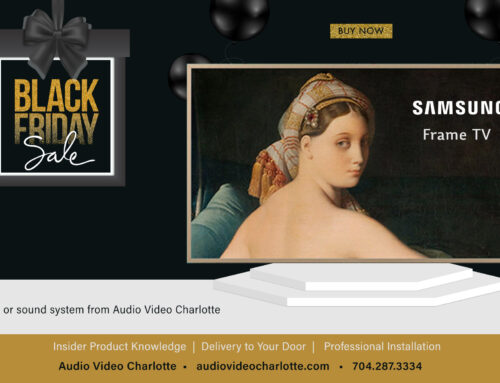There’s nothing easy about moving to a different home or office. You have plenty to think about as you make the transition, and more than likely, you can’t just stop life for a few weeks to figure it out. You have to make the best use of your time, which means you need to plan and strategize beforehand.
Audio Video Charlotte may not be able to handle the entire moving process for you, but we can take care of your AV equipment. In fact, we have 65 years of combined experience on our team, and we can safely move, clean, and re-install your expensive equipment in the new property. And if you need to replace any equipment, we’ll set you up with the highest-quality products and even recycle your old equipment for you!
Below, we’ll discuss what you can expect when you hire us to move your AV equipment. And we’ll also cover some general tips for how you can make the moving process as smooth as possible for your family.
Moving Your AV Equipment
Would you throw your sound system off the back of a truck onto an asphalt parking lot? Your mover would. Let Audio Video move your AV equipment, and you won’t run into that problem! Here’s what you can expect from our six-step process:
1. Existing Home or Office Assessment
We’ll come out to your current property to take an inventory of all your AV equipment. We’ll assess the age and overall condition of each item, then determine (with you) what to keep, recycle, or dispose of. Every effort will be made to recycle equipment or dispose of it in an environment-friendly manner. This is also when we will take photos and notes of the existing wiring and cabling to use as a reference in the new home or office.
2. New Home or Office Assessment
After assessing your current home, we’ll come to your new property for an evaluation. An overall assessment of the space will allow us to see the big picture of what you hope to accomplish, as well as formulate a strategy for how we can create the same (or improved) environment as the previous residence.
Then, we’ll make a list of supplies, equipment needs, and an estimate of the man-hours necessary for the project. If you approve the estimate, then you will be asked to pay a 50% deposit.
3. Pre-Move Prep
Before moving day, all of the supplies and equipment will be ordered. Depending on what works best for all parties, we’ll either install the equipment before or after moving day. That way, we won’t be in the way of the builder or movers. We understand that all situations are different and you don’t want too many cooks in the kitchen!
4. Moving
When it’s time to move your AV equipment, we’ll use specialty equipment blankets. This will help to keep your TV, wiring, and other equipment protected while loading, transporting, and unloading them. Our in-house team uses a specially fitted van to transport the equipment so that each piece can be properly secured.
5. Installation
We will ask for a 25% deposit on the day before installation. If any walls need to be disturbed, or if any painting is necessary after the installation, we will coordinate the effort with you and/or the contractor. Audio Video is bonded and insured, and we can easily provide you, the business owner, and/or the contractor an insurance certificate in advance.
You can rest assured that only experienced equipment installers will be disconnecting or reconnecting your equipment. If any electricity alterations are necessary, then we will work with your existing vendor or contractor. And if you don’t have an electrician, then we have a list of trusted vendors with whom we often work.
Furthermore, know that we never re-use wiring or cabling. We use only high-quality CAT6 cabling on our installs. And every installation will meet or exceed Mecklenburg County Code requirements.
6. Home/Business Owners Meeting
Once the installation is completed, our team will meet with you and your designated technology people to go over all the equipment. We’ll give you free lessons to ensure you that you can operate the equipment, and for good measure, we’ll provide written instructions for the programming, lighting, and speakers.
Audio Video recognizes that moving is often chaotic and that your family or business team may not have been in the best situation to absorb instructions on the equipment. That’s why a follow-up is always included. If you need additional help, we’ll be happy to return to your home or office and walk through the instructions a second time. Our team is also available to go through the instructions remotely via phone or teleconference. We’re here for you!
General Moving Tips
Even though Audio Video can take care of all your AV equipment needs, you’re still going to have plenty on your plate during the moving process. Here are some practical tips to keep in mind as you get ready for the move:
Find a reputable moving company.
First of all, moving can be hectic and time-consuming, especially if you opt to do everything yourself. Research reputable moving professionals in your area who can safely get all of your belongings from point A to point B. If you have room in your budget, you can even hire movers to pack your belongings; this can be particularly helpful if you’re not able to take time off from work or if your schedule simply doesn’t permit you to pack efficiently.
It’s important to get referrals from trusted sources. Talk with friends and relatives about any movers they would recommend, and look on reliable review sites to see which companies have the best reputations.
Establish a timetable.
Planning your move ahead of time will help you avoid the panic of last-minute scrambling. A month before your move, sit down and think about how much time you have. Then, devise a strategy for how you will pack each room, prepare your new home, and handle other moving-related tasks.
Purge unneeded items.
Moving to a new home is the perfect opportunity to start with a blank slate, and that includes your belongings. Seize the moment by getting rid of anything you don’t need or want. Take time to evaluate your closets, garage, and attic, and organize each item into one of four categories: keep, sell, donate, or discard. There are many platforms available for selling your gently-used items online, and donating to a local organization is an excellent way to contribute to your community.
Purging your unwanted items will save you the time and energy of packing things you won’t end up using. And it will allow you to begin life in your new home clutter-free.
Pack a box of essentials.
Unpacking your new home may take a few days (or more). As your first packing task, put together a box of essential items your family will need as you settle into the new place. Among other things, this might include toiletries, prescription medications, bedding, toilet paper, and chargers for all your devices. Even if you forget an item or two and have to make a run to the store, taking the time to pack your essentials box will pay off big time.
Pack and label boxes by room.
Organization is key when it comes to packing. The more thorough you are in the packing process, the less shuffling you’ll be doing as you unpack your new home. Start packing one room at a time. And instead of writing the name of the room on each box, use a color-coding system to make it easier for the movers when they’re unloading the truck. That way, they can easily and quickly put the boxes in the correct rooms.
Distribute the weight.
Filling large boxes with heavy items is a quick way to hurt your back (and/or the movers’ backs). So, use the right size of boxes for your items! Anything heavy (e.g., books, pots, pans, etc.) should go into small boxes so that they’re easier to carry. Fragile items should also be packed in small boxes, and lighter items should be placed inside large boxes so that they’re not overloaded. If you have lots of empty space in the larger boxes, use blankets, pillows, and towels to fill the gaps.
Make essential changes.
As soon as you start unpacking your new home, change your address at the U.S. Postal Service, which will require you to fill out a form. That way, you’ll get mail forwarded and senders will be notified of the new address. While you’re at it, change your address with any relevant financial institutions and subscriptions.
You’ll also want to cancel utilities in your old home and set them up in your new home. This includes any services you currently receive, such as electricity, trash collection, internet, and cable. Give yourself at least a week to get this done. The last thing you want is to be settling into your new home without power or Wi-Fi.
Moreover, plan a visit to the DMV as soon as possible to take care of any necessary adjustments (you may be able to handle some or all of the tasks online, depending on where your new home is). For instance, if you’ve moved cities, you’ll need to obtain a new driver’s license. And if you’ve moved out of state, you’ll likely need to register your vehicle in the new state.
Load the truck efficiently.
How you load the moving truck is just as important as how you pack your belongings. You don’t want to randomly throw boxes in the truck, as it will make the unloading and unpacking processes difficult and time-consuming. The largest items should be loaded first, at the front of the truck. The heaviest items should be loaded on the bottom, with the lighter items on top of those items. To reduce shifting and potential damage to your belongings, pack everything as close together as you can.
Unpack your kids’ rooms first.
Your entire household will be happier if you unload the kids’ rooms first. Not only will this ensure they have a comfortable place to sleep at night, but it will also provide an opportunity for them to feel included, as they can help set up their own rooms. Plus, with their rooms established (at least partly), your kids will have somewhere to spend time as you unpack and organize your new home.
Don’t be in a hurry.
Finally, be sure to take your time unpacking. Part of the beauty of diligently planning out your move is that you don’t have to feel rushed during this stage. Think through the layout of each room and space, and assign a spot for every item. If you’re unsure about where something should go, store it in a designated area with other items that you will decide on later—whether that means you eventually find a spot for them or get rid of them.
Final Thoughts
Moving can be time-consuming, stressful, and full of unwelcome surprises. Set yourself up for a smooth moving process by planning ahead of time. Let Audio Video Charlotte safely transport your AV equipment from A to B, clean it, and re-install it. If you need to replace any of your equipment, we can take care of that too! And of course, consider the general moving tips above to ensure that you and your family start life in your new home off the right way.