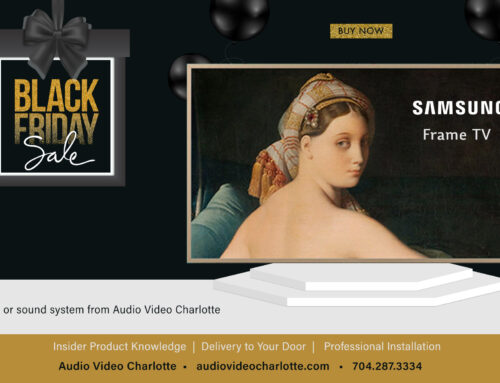Recently, we sat down with the owner of Audio Video Charlotte, David Stollmack, and Master Installater, Barrie Clarke to learn more about the “smartness” of modern Smart TVs. With more than forty years of combined experience in the audio/video industry, they explain the truth behind the intellect of the Smart TV and share some tips and best practices to keep it running at high-speed and high-quality.
What exactly is a Smart TV?
Most people know Smart TVs are televisions that are connected to the internet and have a small amount of processing power that allows you to use apps that are built into the TV to stream music, video, and browse the internet. These apps include Netflix, YouTube, Amazon Prime and tons of others. What most people don’t know is that Smart TVs are almost a misnomer in that despite their name, they really aren’t that smart. Calling any television a Smart TV is mostly used more as a marketing tool these days because almost all televisions sold on the market today are “Smart TVs.” These days, this is just a standard feature making Smart TVs a “normal” TV.
What is the difference between a Smart TV and Regular TV?
A Smart TV is one that connects to the internet, and is the standard or regular TV sold in today’s market. Despite the name, there is nothing smart about it. These televisions do not have the computer processing power required to truly provide the audio and picture quality that Smart devices provide such as a Roku, Amazon Firestick, or Apple TV (these devices are attached to the television—to make it smarter). What’s more, Smart TVs cannot talk to streaming service providers the way a device can so because of this, you may experience sluggish operation of the application. So when your television runs a bit slow or seizes completely, it may not be your internet provider causing the problem. It could be the fact your television can only communicate through a separate device.
How do you connect a Smart TV to the internet?
You can connect a Smart TV to the internet by WiFi or by going through a direct connection. At Audio Video Charlotte, we always stress the importance of hardwiring a television directly to the internet versus using WiFi, because getting the service from the router to the TV through WiFi is an obstacle in itself. When you consider how far the internet has to travel, there is a lot of interference that happens between getting the internet connection to the actual TV. This slows the processing and internet speed down drastically.
One thing we do to show our customers how much better it is to set their television up with a wired connection is to first connect the TV wirelessly, and then we check its internet speed. After this, we wire the TV and run the connection speed again to see the difference. Many customers do not understand that the reason they have buffering issues is because the device is consuming the internet faster than the rate it’s being delivered. If you hardwire the TV or device, you end up getting the internet speed you are paying for because it is getting a connection directly from the source.
 Can you surf the web on a Smart TV?
Can you surf the web on a Smart TV?
The technical answer to this question is yes, but it is highly unlikely that you can actually navigate the internet because surfing the web requires a lot of computer processing. A Smart TV will be far behind a Smart device or computer because it lacks the processing power.
If you absolutely need to surf the web on your television, try screen sharing from your phone or computer. Apple TV and Airplay allow you to see your device or computer on a Smart TV and then you can easily navigate.
Does a Smart TV need a cable box?
A Smart TV does not require a cable box, but it is a personal preference if you want to have cable. If a person wants to have cable services, he or she will need to run it through a box or stream through the service provider’s app.
How do you connect an accessory to a Smart TV?
You can connect an accessory to a Smart TV through a USB port or an HDMI cable. Keep in mind that if you have a 4K device, you will want to ensure that you are using 4K cables to optimize your viewing experience. It makes a noticeable difference.
How do you add apps to a Smart TV?
Apps can be added on to a Smart TV easily by locating the TV’s app menu. You will be limited to only those apps that are available through the manufacture’s app catalog, but if you are trying to access an obscure
app, you can get it through a separate streaming device; for instance, Apple TV allows you to download any number of apps from Apple’s App Store. And since television manufacturers tend to only offer the most popular apps, it’s a good idea to go with a streaming device so you can access over 200 million apps.
*A Smart Tip: Sony offers the Android TV, which is similar to the Smart TV in that they both connect to the internet and web; however, the Android TV offers a lot more apps because it has access to Google Play Store.
Will a Smart TV update regularly?
Smart TVs will have updates periodically, and most will update automatically without any disruption or steps needed from the user. These auto-updates usually fix bugs and are more needed to provide newer versions of streaming servicing apps. Over time, the Smart TV apps may become obsolete, based on the age of the TV or licensing agreement, and you may eventually have to purchase a streaming device to continue enjoying your favorite apps.
The bottom line is that you really need a separate device to receive the most quality video from your TV. To have the most optimal viewing experience, you cannot solely rely on the built-in processing power and applications from your Smart TV because they are inferior to the multi-core processors found in most streaming devices.
Want some more info? Give Audio Video Charlotte a call today at 704.287.3334 to discuss your Smart TV or home theater needs.