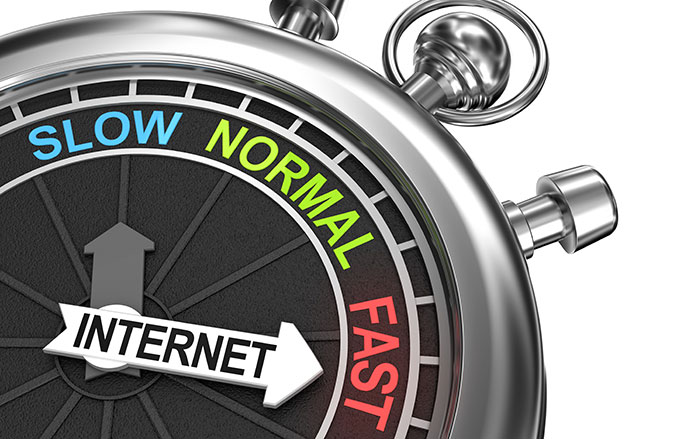What if you could permanently improve many of the most important aspects of your life at home? Enhance your personal productivity, the quality of your entertainment experience, the performance of your connected devices – maybe even reduce family frictions and increase household harmony. At Audio Video Charlotte we know this is possible because we help people do it all the time.
It’s no exaggeration to say that hardly anyone we meet for the first time is satisfied with their home Wi-Fi performance. It’s almost universal. People pay for top-tier internet service from their cable company and still they live with spotty, intermittent wi-fi coverage as they move around the house and with connected devices that don’t perform as advertised or expected.
There are many possible reasons for this – too many to go into here – but there are straightforward solutions to almost all of them. If you’re not happy with your home network, here are some steps to take, some of which you can do yourself and others we can help with:
First, determine the scope of the problem
Here’s a tool we use that you can download yourself to your mobile device to check the performance of your network. TRUE Wifi Speed Test via #opensignal: opensignal.com It’s a simple test of three parameters. Here’s a sample readout:
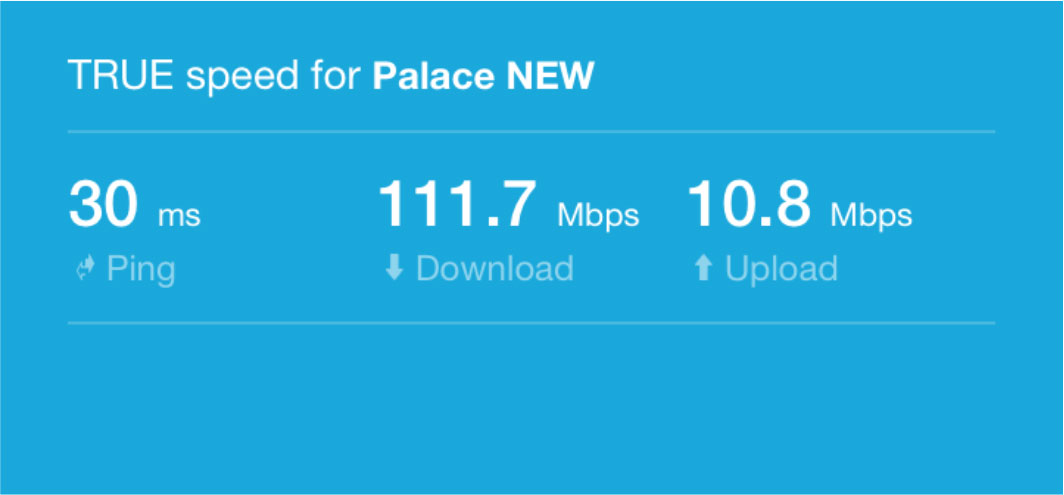
Ping measures (in milliseconds, ms) how quickly your ISP’s server responds to requests from your network. A figure in the low double digits is good. Upload and download speeds should be self-explanatory and should be compared to the speeds claimed by your internet service provider (ISP) for the service package you’re paying for.
Let’s say you’ve subscribed to a premium package that offers 300Mbps (megabits/sec) download speed. If you’re getting 150Mbs or higher via Wi-Fi, you’re in good shape (you never get 100% of your max bandwidth via Wi-Fi). If you’re only getting 50Mbps, you’ve got a problem. Your Wi-Fi network is not giving you the bandwidth you’re paying for and that’s coming into the house.
Now walk around the house and do speed tests from different locations. If there’s a lot of variability, you have another problem. Your Wi-Fi signal doesn’t cover your whole house. It’s strong in some places and weak in others. You probably suspect this already from using your connected devices in different rooms, but this will show you the extent of any issues.
What to do next?
- Hardwire anything you can
We often say that just because you can connect almost anything wirelessly today doesn’t mean you should. Every device you connect to your Wi-Fi network competes for bandwidth with all the others. Save your Wi-Fi for the devices you take with you from room to room – your laptops, tablets and smartphones. Stationary devices – in particular, TVs, Blu-ray players, gaming systems and other components that stream high-definition video – should be hard-wired wherever possible.How to do this? If your entertainment system gets its internet feed via Ethernet cable (if it’s properly installed, it should), simply install a multi-port switch behind your equipment and connect all your web-enabled components to it. This will greatly improve the performance of your devices relative to connecting them wirelessly or plugging everything into your router. - Call us
Here’s where the life-changing enhancement comes in. For $1000, we’ll install a bundle of three remote Wi-Fi access points at strategic locations throughout your home. We’ll test your Wi-Fi signal throughout the house and place them where they’re needed most. See below for a before-and-after example of the difference this can make in the basement of a client’s home:
BEFORE:
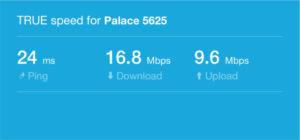
AFTER:
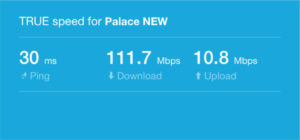
The result:
This simple upgrade can ensure that you get all the internet performance you’re paying for, wherever in the house you choose to roam, and will help all your connected devices will work better. Less “buffering,??? freezing or drop-outs on streamed music and video, smoother gaming, better internet performance in out-of-the-way locations, and maybe even a happier family. We’ve seen it happen many times.